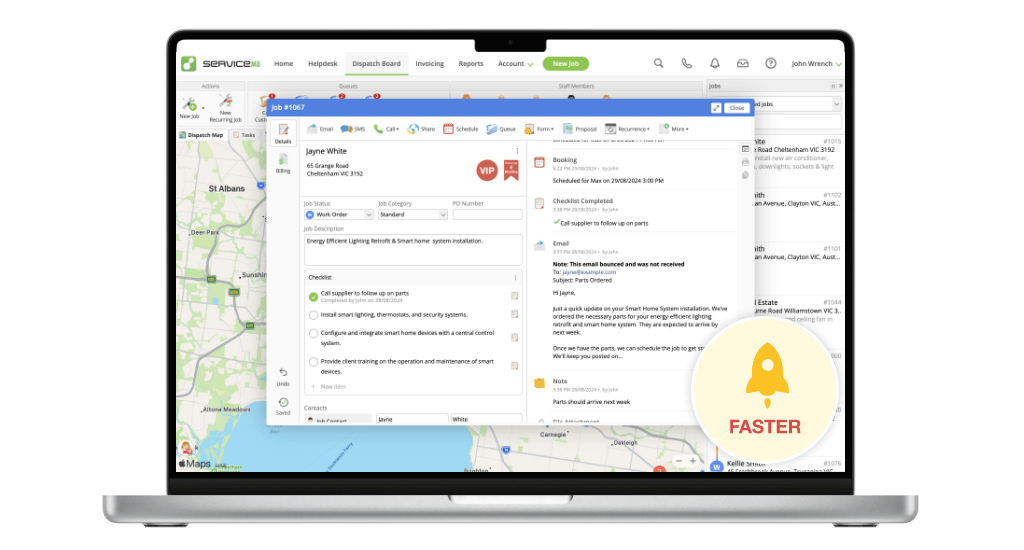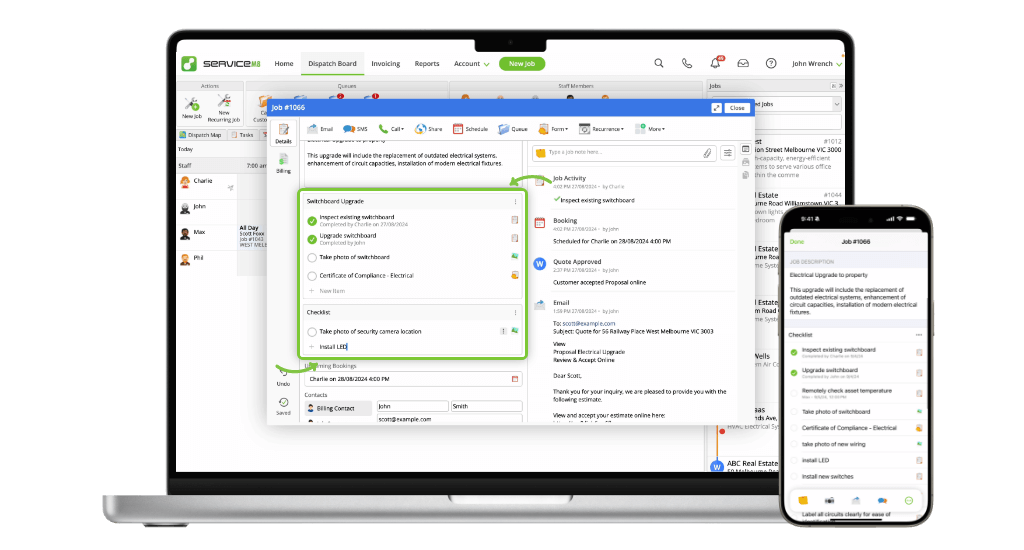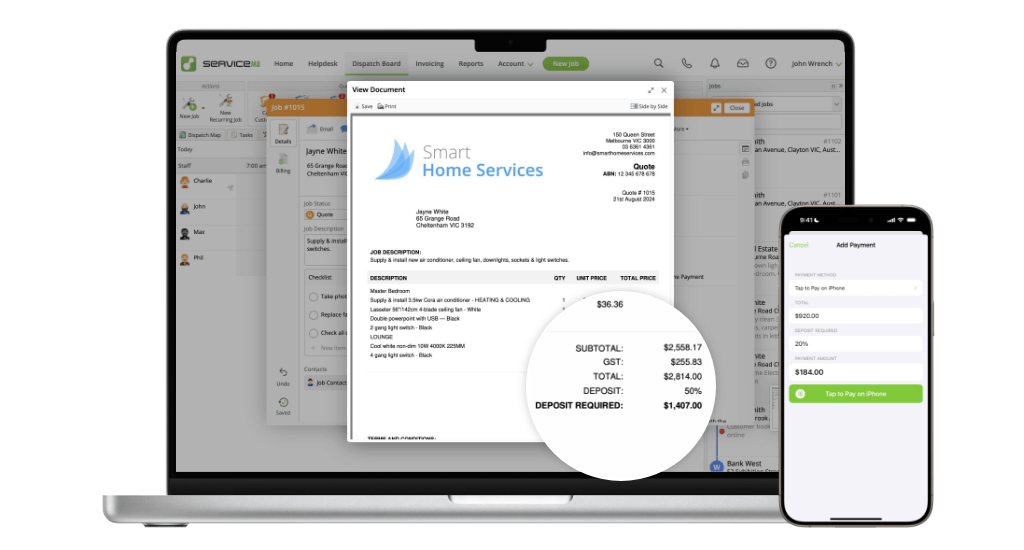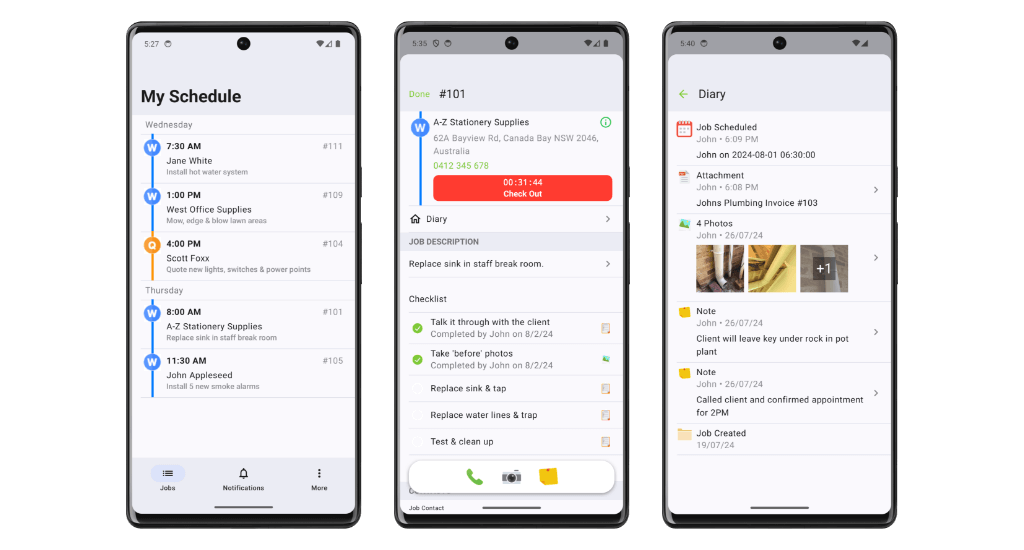ServiceM8 13.0 ServiceM8 Update Day
Today, ServiceM8 held their annual launch event. Did you catch it?!?!
ServiceM8 13
We’re keen to update you on the new changes to ServiceM8 and give you our first impressions.
We’re STOKED!! We can’t wait to help you better streamline ServiceM8 within your businesses.
There are major enhancements across the board – that are sure to enhance the way you do business.
#1 – Enhanced Job Card
So many enhancements fall under this banner, it has to be our #1! A fresh layout is still familiar but provides so much more! The first thing you’ll notice is the coloured banner matching the status of the job. No more lost changes with Auto Save (but don’t worry, there are Undo and Redo buttons!) Current bookings and Custom Fields (for those using them) are in a logical place. The Job Description looks more like it does in the app (there is more on that to come in #2).
The Quotes & Invoicing Tab has a new name and a new location! The new Billing screen has a host of improvements including better materials search, a Work Completed field that expands if necessary, photos and files accessibility, no more “Add Item”/”Remove Item” buttons. Plus, there are a whole heap of new actions you can do, right from the Dispatch Board… including Auto Quote, Approve Quote, Send Invoice and Approve Invoice to your accounting package (more about taking payments below).
#2 – Checklists & Tasks
You know how excited we got last year when you could group together checklist items? Well, hold my beer!!
ServiceM8 have taken this, Form Badges, tasks and assets and smushed them all together!!!
We are still working through what this means… but the ideas are endless!!
- Give checklists headings
- Assign checklist items to Staff
- Set Reminders that include “Navigate to Job”
- Add Form requirements from a suggested list
- Add Assets from a suggested list
- Improved notifications, AND
- See what has – and has not – been completed on the desktop
#3 – ServiceM8 Pay and Deposits
Get your money faster. Cheaper.
Requires Stripe, and replaces both the Stripe and the Partial Payment addons… in a new and improved way.
We love low rates, next day pay-outs and easier reconciliation – especially for those on Growing, Premium and Premium Plus Subscriptions. There is also now the option to use PayID.
If you are taking $45,000 or more in credit card payments, and you’re on the Growing plan, it is worth going to the Premium Plan.
Up until now, taking deposits wasn’t something that ServiceM8 had put any thought into. That changed.
- Set a default deposit amount
- Set customer specific deposit amounts
- Change it on a job-by-job basis
- New fields on your invoice templates*
- Payment Sync with Xero & QuickBooks** – no more Partial Invoices required
*If your invoice template requires intervention, we will be in touch again.
**MYOB users, let us know your experience.
#4 – ServiceM8 Lite for Android
You read this right folks! They’ve actually put something together for Android users. Not as meaty as the real deal obviously… but something. ServiceM8 lists features to include My Schedule, Job Cards, Diary, Notes, Time Tracking, Notifications, Checklists and Photos.
Our first lot of testing is proving pretty positive. Still has limitations on things like complex forms, but the basics are there.
Combine this with improvements to Network Requests, managing Sub-Contractors just got a whole lot easier.